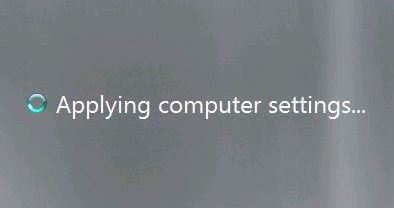Issue: SBS 2011 Stuck at applying computer settings for a long time after restart
Error messages: Exchange 2010 event log error 2501, 2604, and 2601
Error in event log:
MSEXCHANGEADTOPOLOGY (PID=2012). The site monitor API was unable to verify the site name for this Exchange computer – Call=HrSearch Error code=80040a01
Resolution: If you don’t want to hard boot your server, I’d suggest waiting for the CTRL + ALT + DEL window
We had to waiting from 30 minutes to an hour.
Then after logging in you may have to wait again…

Open up your network connection properties and turn ipv6 back on by checking the box, then reboot. Unchecking the box unbinds it and breaks Exchange.
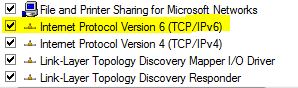
If you don’t want to reboot then you can simply restart this service: Microsoft Exchange Active Directory Topology
It will restart all exchange services. Then open up services and verify that all Exchange services are running
Another option if you don’t have time to wait, is to boot up in Safe Mode and open the properties of the network card then tick ipv6 back on and reboot.
Microsoft Exchange requires ipv6 and unbinding it breaks the Exchange services from starting correctly.
Reference for registry Location for ipv6: HKEY_LOCAL_MACHINE\SYSTEM\CurrentControlSet\services\TCPIP6\Parameters