There are many articles about this issue of syncing your Smart phone calendar to Outlook with Office 365. After many hours of troubleshooting, removing the account from the phone, rebooting the device and adding the email account back in, we found a quick solution to the calendar sync issues.
In our situation the users both had Samsung Galaxy S4s and a one way sync was occurring with their calendar events.
We later had another customer with an Apple iPhone 11 Pro with the same issue.
Let me start with what this article is not going to explain.
We won’t walk through setting up your Exchange or Office 365 account on your phones.
We won’t talk about synching Calendar, Contacts, etc from your smart phone to your computer outside of using Exchange and Office 365. ie: if you are trying to use a software application to sycn.
You will not need any other applications for this sync to work because Exchange ActiveSync is built into your Samsung & iPhone devices.
I have included screen shots to show you how to resolve this issue and what to look for.
Once you click on the Calendar icon on your phone you can add a new event. Notice up at the top I colored it in Red and have an arrow pointing to the location where you can select the correct calendar. In my case the correct one is already selected called “Exchange” and the color to the side is brown.
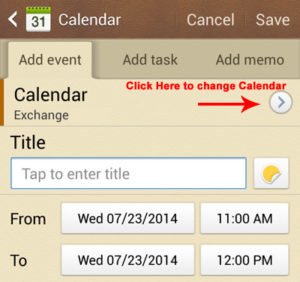 or the Apple version
or the Apple version 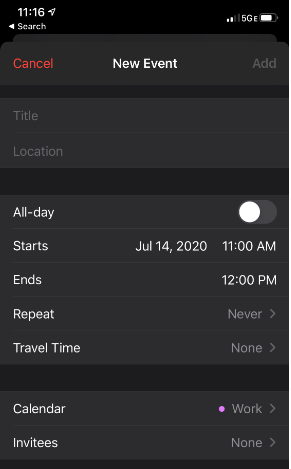
On the second picture will notice that if you open the calendar settings from the menu you will notice the color coding on the left side. Those colors indicate which calendar you have the option to select.
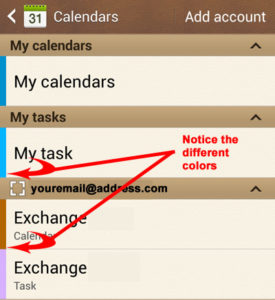 or the Apple version
or the Apple version 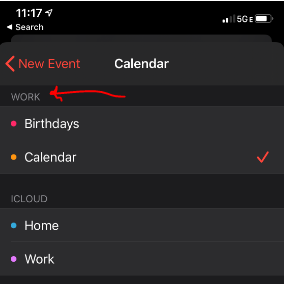
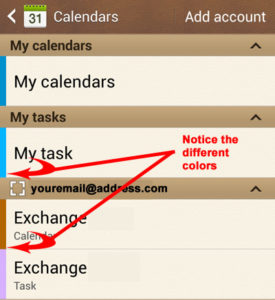 or the Apple version
or the Apple version 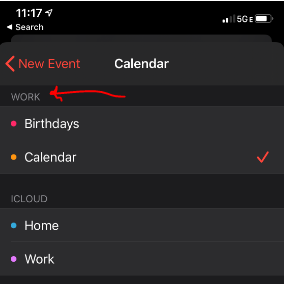
The final picture is a view of your email account settings, be sure that the 3 options are selected like the picture and note the times of the last sync.
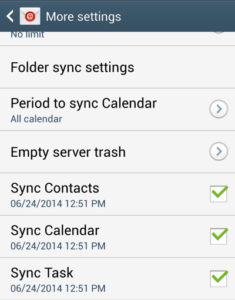
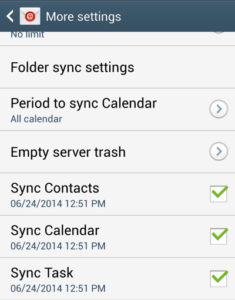
In our case the server settings were all correct. The user was receiving emails and contacts were synchronized, but the calendar events were not showing up in Outlook that were created on the phone. Problem: The end user was just selecting the wrong calendar.
It was not their fault, the default calendar was selected to one that wasn’t related to the new Exchange/Office 365 account, which is why it would not sync.
This caused the one way sync to occur (calendar events would go to the phone by not from the phone back to Outlook or their computer)
If you are having an issue with your device syncing at all see this Microsoft Article: http://support.microsoft.com/kb/2293282
Title: Calendar on mobile device isn’t synced to the calendar in an Exchange Online mailbox when you use Exchange ActiveSync

