Disable the Windows Automatic Updates Popup
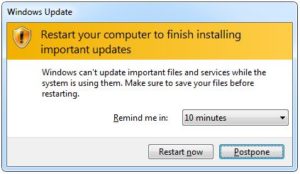
Go to START –> RUN and Type “sc stop wuauserv”
Disable the Windows Automatic Updates Popup
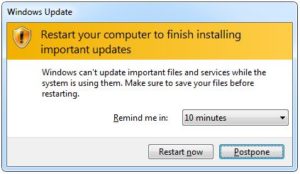
DESCRIPTION of the sc stop command – Sends a STOP control request to a service.
This will stop the Windows Update service that causes this message. This fix is only a temporary fix because after restarting your computer the windows update service will start automatically. You don’t want to disable the windows update service.
If the same issue occurs on Windows 7, you will have to disable the Windows Update service until you are ready to reboot, because the service will automatically start back up and the message will continue to annoy you every 15 minutes.